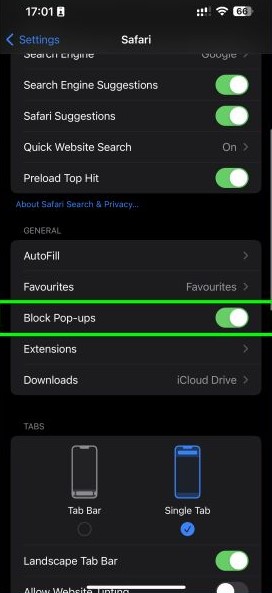How to stop pop-up ads on Safari for iOS andiPadOS
We don’t blame you if you want to block ads on your iPhone. It’s very annoying at the best of times, distracting you from watching your favorite content on your already huddled mobile screen.
Despite being some of the best phones and best tablets around, iPhones and iPads are not immune to pop-ups.
How to block pop-up ads on safari for iPhone and iPad devices
That’s really all there is to it. Safari will now block pop-ups for you, meaning you don’t have to think about them again. Unfortunately, there’s no option for blocking ads too, however you can use third party web browser with inbuilt ad blockers such as Opera browser