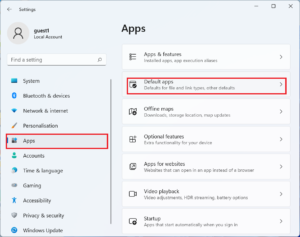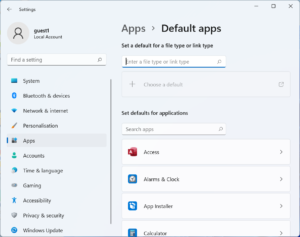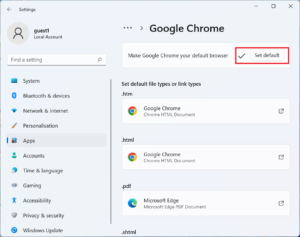How to Change Windows 11 Start Menu Default Search To Google
In Windows 11, the Start Menu displays online and local search results for your query simultaneously. The default browser, Microsoft Edge on Bing, will open whenever an online result appears in the Start Menu.
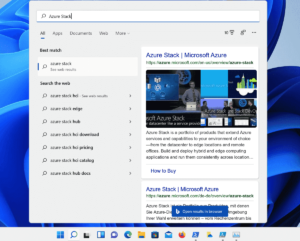 If you want those links to open in Google rather than Bing, this article can help. We’ll show you how to set Google as the start menu’s default search in this article.
If you want those links to open in Google rather than Bing, this article can help. We’ll show you how to set Google as the start menu’s default search in this article.
Microsoft has been very forceful in pushing its Edge program, raising the passion of numerous Windows clients by disregarding default program settings. Because of the company’s strategy, Edge will always open certain web content regardless of which web browser is set as the default in Windows 10 and Windows 11.
MSEdgeRedirect utilizes a technique for Edge-explicit connection interference and redirection. According to the developers, ” Instead of connecting to microsoft-edge, this tool filters and sends the command line arguments of Microsoft Edge processes to your default browser: handler, this ought to give you resilience against changes in the future. In addition, an Image File Execution Options mode that functions similarly to the Old EdgeDeflector is available.
Set windows 11 search to use Google search and open in default browser
First make sure that edge is not the defaul browser.
Changing default browser on windows 11
To set Chrome or Firefox as the default browser,
- Open settings pressing windows + I key combo, or click start and search for settings
- On the left sidebar, click on the Apps section, and then click on Default apps.
- Here, search for your favourite browser and select it.
- You will now see a list of file types and link types. At the top there should be a set default button. Click on it.
Download and Install MSEdgeRedirect
The latest version can be downloaded from its GitHub repository.
Open the link and head down to Assets and download MSEdgeRedirect.exe and install it on your PC.
Now open start and test whether its working.
Enjoy.